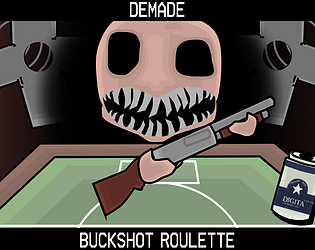Controls
Advertisement
Similar Games
- Advertisement
Catermeow Goes To College
Catermeow Goes To College is a whimsical adventure game where players guide Catermeow through various college-themed challenges.
Platform:
PC / Mobile
Release Date:
2024-11-05
Updated Date:
2025-06-01
Version:
1.0.0
Catermeow Goes To College Controls
Gameplay
- Objective: Help Catermeow navigate through college by completing tasks and challenges.
- Movement: Use the arrow keys or WASD keys to move.
- Interacting: Press 'E' to interact with objects and NPCs.
- Puzzles: Solve puzzles to unlock new areas and progress.
- Inventory: Access by pressing 'I'. Use items to aid in completing tasks.
Getting Started
- Launch the game and select 'New Game'.
- Customize Catermeow's appearance.
- Begin your adventure on campus by following on-screen instructions.
Tips
- Explore every corner for hidden secrets.
- Keep an eye on Catermeow's energy levels.
- Attend lectures in-game for bonus items.
Catermeow Goes To College FAQs
-
How do I save my progress?
- The game auto-saves at each checkpoint. You can also manually save from the menu.
-
Can I customize Catermeow?
- Yes, you can customize Catermeow’s appearance at the beginning and through various unlocks.
-
What platforms is the game available on?
- The game is available on PC, Mac, and select consoles.
-
How can I reset my progress?
- Go to 'Settings' and select 'Reset Game Data'.
-
Is there a multiplayer mode?
- Currently, the game is single-player only.
Support Languages
The game supports English, Spanish, French, German, and Japanese.















.png)