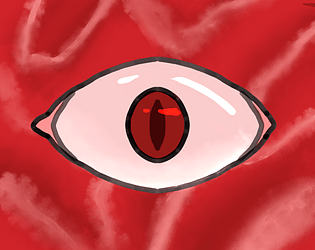Similar Games
- Advertisement
Carillon
Carillon is a digital puzzle game that challenges players to solve complex logic problems across a series of captivating levels.
How to Play Carillon
Carillon is a logic-based puzzle game in which you aim to solve puzzles by strategically turning and manipulating elements on the board.
Movement and Control
- Use the arrow keys or WASD to navigate and interact with the elements in the game.
- Click on the puzzle pieces to rotate or move them as needed.
Objective
- The goal is to align specific elements to solve the puzzle and progress to the next level.
Saving and Progression
- The game automatically saves your progress.
- You can restart a puzzle at any time by selecting the reset option in the menu.
Carillon FAQs
Q: What is the objective of Carillon?
A: The aim is to solve each puzzle by aligning elements correctly.
Q: Can I pause the game?
A: Yes, the game can be paused at any time using the pause button or menu options.
Q: Are there hints available?
A: Some levels offer hints to assist you in solving the puzzles.
Q: Is there a multiplayer mode?
A: No, Carillon focuses on single-player puzzle-solving.
Q: How can I reset a level?
A: You can reset a level using the reset option in the game menu.
Support Languages
Carillon supports multiple languages, including English, Spanish, French, German, and Japanese.
















.png)