Controls
Advertisement
Similar Games
- Advertisement
How to Play
- Start the game and enter the main menu where you can select different levels.
- Each level presents you with a series of candy orders to complete.
- Use the in-game controls to select ingredients and process them to make the required type of candy.
- Manage your time effectively to ensure all orders are fulfilled within the given timeframe.
- As you progress, more complex candy recipes and factory machinery will be introduced.
candypink Controls
- Mouse Click: Select ingredients and machinery.
- Keyboard: Use shortcuts for quick operations, such as ingredient selection or machinery activation.
- Drag and Drop: For mixing and moving processed candies to packaging areas.
Faqs
-
What is CandyPink?
CandyPink is a candy factory simulation game. -
Is there a multiplayer mode?
Currently, CandyPink is a single-player experience. -
On which platforms can I play CandyPink?
CandyPink is available on PC and mobile devices. -
How often is new content added?
Updates with new content and features are released quarterly.
Support Languages
CandyPink supports English, Spanish, French, and German.


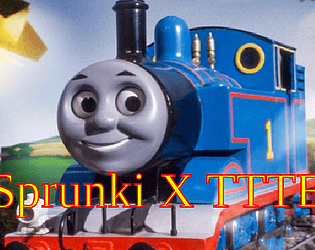
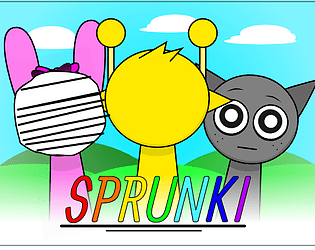





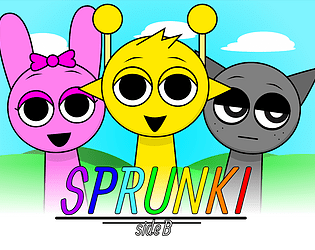




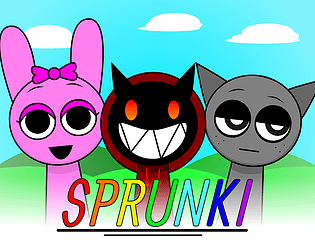


.jpeg)