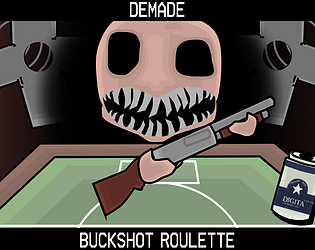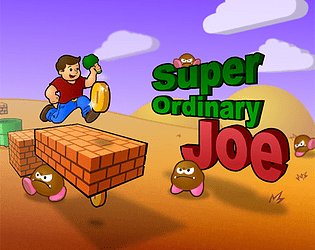Controls
Advertisement
Similar Games
- Advertisement
Candy Bag
Candy Bag is a delightful game where players collect candies to score points, avoiding bitter ones that reduce the score. The game is colorful and engaging, appealing to players of all ages with its simple yet addictive mechanics.
Platform:
PC / Mobile
Release Date:
2024-11-05
Updated Date:
2025-06-04
Version:
1.0.0
How to Play
- Start the game by tapping the 'Play' button.
- Use left and right arrows on the screen to move the bag.
- Capture sweet candies dropping from the top to gain points.
- Avoid bitter candies as they deduct points.
- Continue playing until time runs out to achieve a high score.
- Use the 'Pause' button to pause the game if needed.
- At the end of each round, view your score and compare with previous rounds.
Candy Bag Controls
- Left Arrow: Move the candy bag left.
- Right Arrow: Move the candy bag right.
- Pause Button: Pause the game.
Candy Bag FAQs
Q: What happens if I catch a bitter candy?
A: Catching a bitter candy reduces your score.
Q: Can I pause the game?
A: Yes, use the 'Pause' button to pause the game.
Q: How is the score calculated?
A: The score is based on the number of sweet candies collected minus the bitter ones.
Q: Is there a time limit?
A: Yes, each round has a set time limit to maximize your score.
Support Languages
Candy Bag supports English, Spanish, French, German, and Chinese.







.png)







.png)