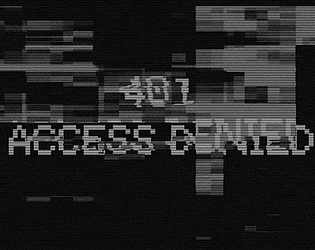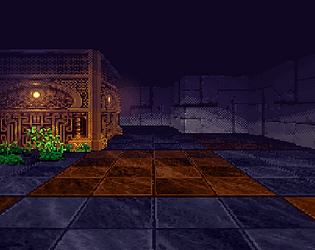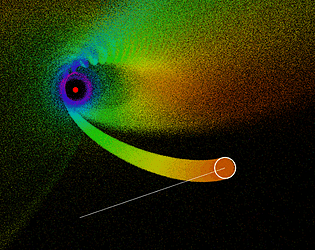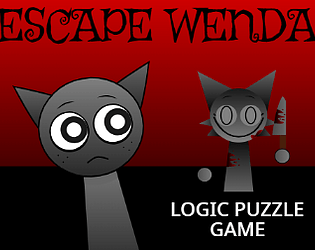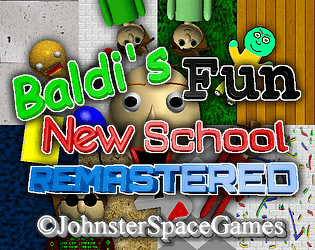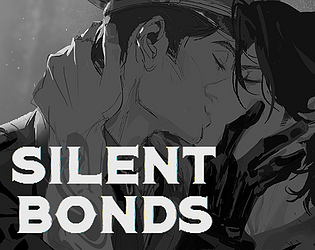Similar Games
- Advertisement
Blocks 360°
Blocks 360° is an innovative puzzle game that challenges players to rotate and manipulate 3D block structures in a 360-degree environment. Players must arrange blocks of various shapes and colors to complete levels, clear lines, and achieve high scores. The game features a unique spherical playing field, allowing blocks to wrap around seamlessly as they fall.
Gameplay
Players rotate the 3D environment to view the puzzle from all angles. Blocks must be moved and rotated to fit into the designated spaces.
Blocks 360° Controls
- Rotate View: Click and drag to rotate the view.
- Select Block: Click on a block to select.
- Move Block: Use arrow keys or drag to move the selected block.
- Rotate Block: Use the R key to rotate the selected block.
- Reset Puzzle: Press the Reset button to start over.
Objective
Fit all blocks into the predefined space within each level to progress.
Blocks 360° FAQs
Q: Can I undo a move?
A: Yes, there is an undo button to reverse the last action.
Q: Are there time limits on levels?
A: No, players can take as long as they need to solve each puzzle.
Q: Is there a hint feature?
A: Yes, hints are available if you get stuck on a level.
Q: Can I play offline?
A: Yes, the game is fully playable offline after initial setup.
Q: Are there difficulty settings?
A: Yes, you can adjust the difficulty from easy to hard.
Support Languages
Blocks 360° supports English, Spanish, French, German, Chinese, Japanese, Russian, and Portuguese.


.png)