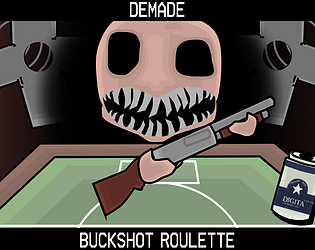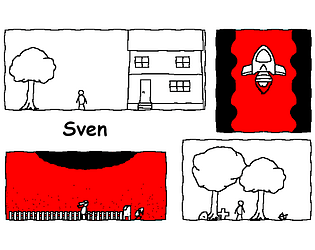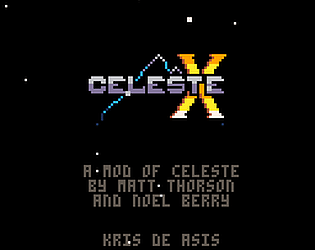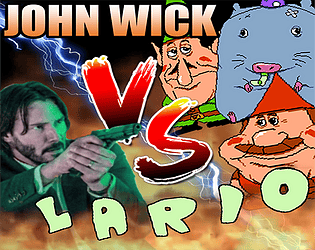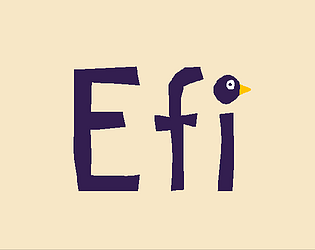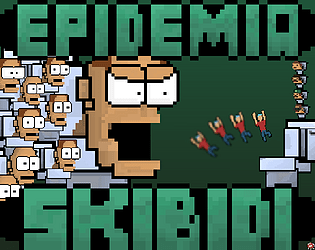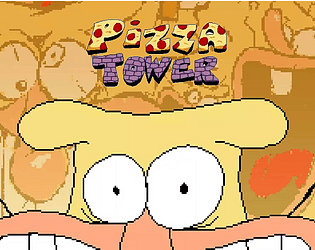Similar Games
- Advertisement
BIRDMO
"BIRDMO" is an exciting adventure game where players control a bird exploring vibrant landscapes, overcoming obstacles, and collecting items to progress. The goal is to complete levels by solving puzzles and navigating through various environments."
BIRDMO Controls
BIRDMO Detailed Gameplay and Instructions:
- Objective: Guide your bird through exciting levels by collecting items, solving puzzles, and avoiding obstacles.
- Controls:
- Move Left/Right: Use the arrow keys or 'A'/'D' keys.
- Fly/Jump: Press the spacebar to make the bird fly or jump over obstacles.
- Interact: Use the 'E' key to interact with objects or NPCs.
- Pause/Game Menu: Press 'Esc' to pause the game or access the game menu.
- Tips:
- Look out for hidden paths and bonus items that can enhance your abilities.
- Observe patterns of moving obstacles and plan your moves accordingly.
- Use collected items strategically to help solve puzzles or unlock new areas.
BIRDMO FAQs
Q1: What is the main objective of BIRDMO?
A: To navigate through levels successfully by solving puzzles and collecting items.
Q2: Can I play BIRDMO offline?
A: Yes, BIRDMO can be played offline.
Q3: Are there any in-game purchases?
A: Yes, there are optional in-game purchases for special items or abilities.
Q4: Can I customize my bird character?
A: Yes, various customization options are available for your bird character.
Q5: How can I reset my progress?
A: You can reset your game progress through the options menu under the 'Settings' section.
Support Languages
BIRDMO supports English, Spanish, French, German, Japanese, Chinese, and Korean.