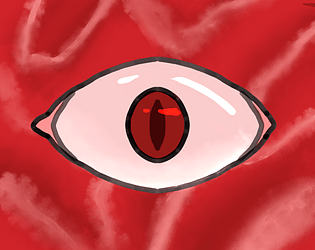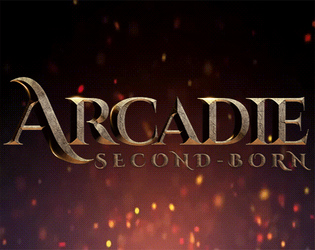Controls
Advertisement
Similar Games
- Advertisement
Artisan
Artisan is a creative simulation game where players design and craft items, manage resources, and grow their own workshop.
Platform:
PC / Mobile
Release Date:
2024-11-05
Updated Date:
2025-05-31
Version:
1.0.0
How to Play Artisan
- Starting Crafting: Begin by selecting raw materials available in your inventory.
- Resource Management: Allocate resources wisely to maintain a steady flow of materials.
- Workshop Expansion: Level up your workshop to unlock new crafting recipes and tools.
- Crafting Items: Utilize available tools to transform raw materials into unique items.
- Market and Trade: Exchange crafted items in the marketplace for currency or rare materials.
- Customizing Items: Add personal touches to items using dyes and patterns.
- Daily Challenges: Complete daily objectives to earn rewards and boost your skill level.
Controls:
- Mouse/Touchpad: Navigate through the workshop and select items.
- Keyboard Shortcuts: Use assigned keys for quick access to tools and inventory.
Artisan FAQs
Q: What platforms is Artisan available on?
A: Artisan is available on PC, Mac, and most gaming consoles.
Q: Can I play Artisan offline?
A: Yes, Artisan features an offline mode with limited functionalities.
Q: How do I save my progress in Artisan?
A: The game features an automatic save system at checkpoints and after significant actions.
Q: Is there a multiplayer mode in Artisan?
A: Artisan currently does not support multiplayer but has community challenges instead.
Support Languages
Artisan supports English, Spanish, French, German, Chinese, Japanese, and Korean.








.png)