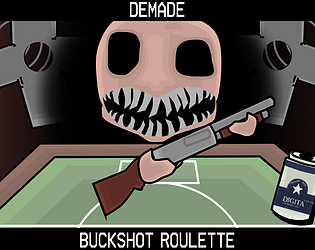Controls
Advertisement
Similar Games
- Advertisement
Acorn Grove
Acorn Grove is an enchanting puzzle-adventure game where players solve challenges and navigate through magical woodland settings.
Platform:
PC / Mobile
Release Date:
2024-11-05
Updated Date:
2025-04-16
Version:
1.0.0
How to Play Acorn Grove
- Objective: Navigate through the magical woodland, solving puzzles to progress in the game.
- Controls:
- Movement: Use the arrow keys to move your character.
- Interaction: Press 'E' key to interact with objects and NPCs.
- Inventory: Open your inventory using the 'I' key to manage collected items.
- Tips:
- Pay attention to the environment for clues.
- Collect acorns to unlock special abilities.
- Game Mechanics:
- Solve various logic and pattern puzzles to advance.
- Use collected items strategically to overcome obstacles.
Acorn Grove FAQs
-
What is 'Acorn Grove'?
- 'Acorn Grove' is an adventure game that combines puzzles with exploration in a magical forest.
-
How do I save my progress?
- The game automatically saves your progress at checkpoints.
-
Can I play 'Acorn Grove' offline?
- Yes, the game is fully playable offline once downloaded.
-
Are there in-game purchases?
- The game may offer optional in-game purchases for cosmetic items.
Support Languages
English, Spanish, French, German, Italian, Japanese, Korean, Chinese (Simplified)











.png)




.png)